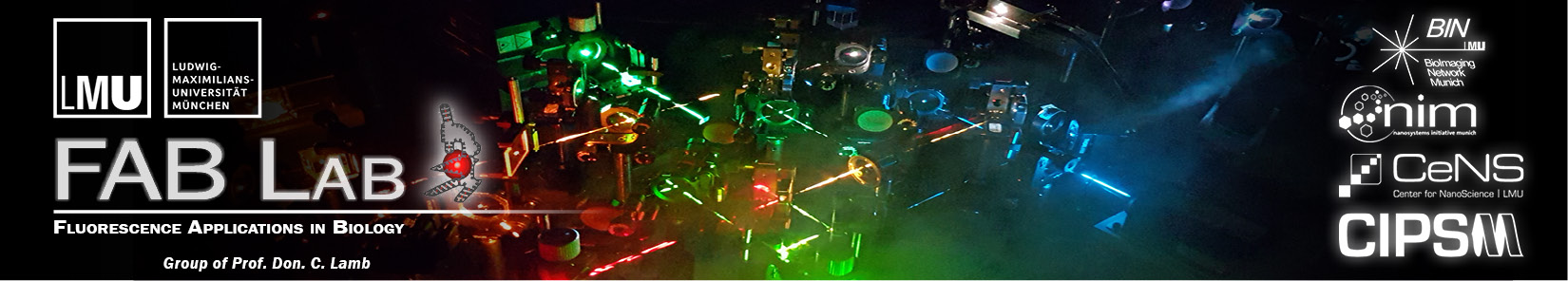PAM - PIE analysis with MATLAB
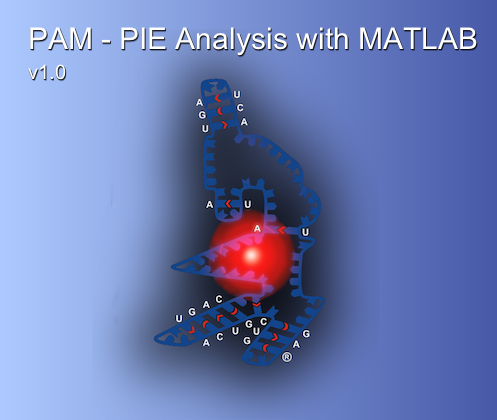 Schrimpf W*, Barth A*, Hendrix J, Lamb DC
Schrimpf W*, Barth A*, Hendrix J, Lamb DC PAM: A Framework for Integrated Analysis of Imaging, Single-Molecule, and Ensemble Fluorescence Data.
Biophys. J 114, 2018 [doi link]
Introduction
PAM is a software package for quantitative analysis of fluorescence microscopy and spectroscopy data, with a focus on experiments using pulsed interleaved excitation. PAM combines many advanced fluorescence methods, including:
- Fluorescence fluctuation techniques (FCS, FCCS, Pair-Correlation)
- Single-molecule Förster resonance energy transfer (smFRET) in solution with multiparameter fluorescence detection (MFD)
- Fluorescence lifetime imaging microscopy (FLIM) using the phasor approach
- Image analysis and fluctuation imaging (ICS, RICS, tICS, N&B)
The software is hosted in the repository at https://www.gitlab.com/PAM-PIE/.
Compiled versions (Nov. 2024) can be downloaded using the following links:
Windows | MacOS
The manual can be found at http://pam.readthedocs.io.